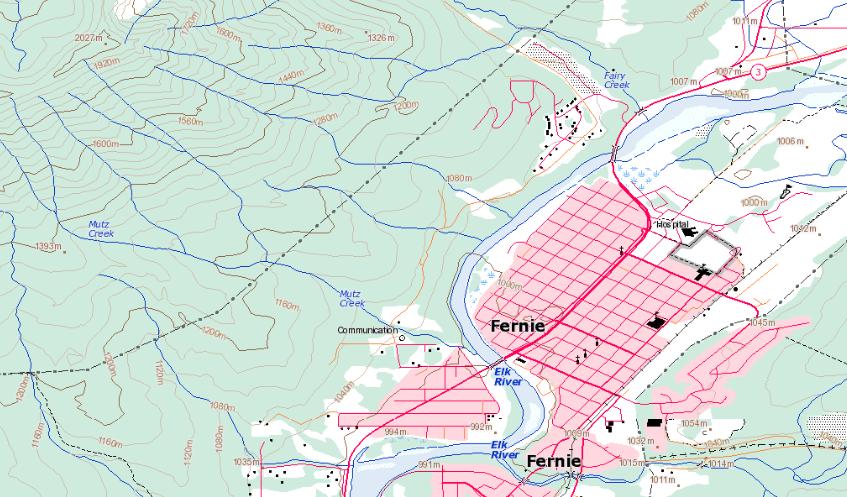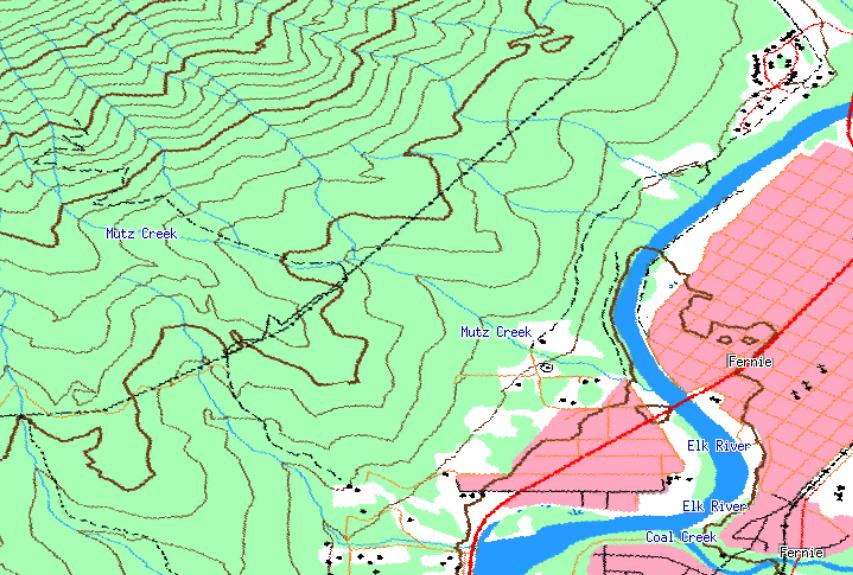1251
TopoFusion Pro / Re: print scaling for use with a grid reader
« on: April 06, 2009, 08:24:16 PM »
I'm not sure what piece of plastic you're talking about, or what 'scaled properly' means. Do you mean scaled to the 1:24k paper maps you buy from USGS?
I'm not sure, but I'm thinking this might be possible. You'd want to use the tileset dropdown (upper right corner) to select Topo 4M (or 2M) so that the scale indicator next to it is 1:4 or 1:2. You're now exactly how they were scanned in, at 4 meters / pixel or 2 m / pixel. If you export using "current" you'll get the same scale. You could then go from there and figure out what scale the USGS maps are. Then add the DPI you print at into the equation and you should have it. A bit of work, but possible...
Does that make any sense?
I'm not sure, but I'm thinking this might be possible. You'd want to use the tileset dropdown (upper right corner) to select Topo 4M (or 2M) so that the scale indicator next to it is 1:4 or 1:2. You're now exactly how they were scanned in, at 4 meters / pixel or 2 m / pixel. If you export using "current" you'll get the same scale. You could then go from there and figure out what scale the USGS maps are. Then add the DPI you print at into the equation and you should have it. A bit of work, but possible...
Does that make any sense?